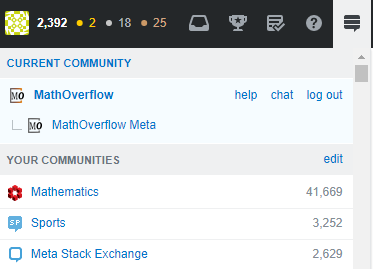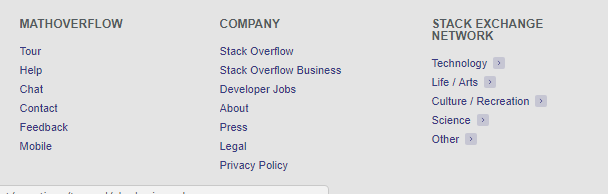I like to hang out in the homotopy theory chatroom. I used to navigate to this and other chatrooms using a link on the main site. This seems to have disappeared. Is there a reason for this change? I would like it to stay there. Otherwise it would be hard for new users to find this feature.
-
1$\begingroup$ Hmm now they did appear again for me. Strange... $\endgroup$– Thomas RotCommented Jan 31, 2018 at 15:57
-
$\begingroup$ Are you talking about access to chat through topbar? Or maybe are you talking about the rooms shown in the sidebar? Maybe you could add the screenshot to show what you see. (For example, are some of the five icons shown in my screenshot missing?) $\endgroup$– Martin SleziakCommented Jan 31, 2018 at 18:51
-
$\begingroup$ Just to clarify, when I am talking about the sidebar, I mean chatrroms displayed in the way as shown in these questions: How are the chatrooms shown in the sidebar selected? and Are rooms associated with per-site-metas shown when viewing a question?. By topbar I mean the thing which you can see in the screenshot in my answer below. $\endgroup$– Martin SleziakCommented Jan 31, 2018 at 18:53
-
$\begingroup$ I guess someone is A/B testing us. $\endgroup$– Federico PoloniCommented Feb 2, 2018 at 23:13
-
$\begingroup$ I am not sure whether we will get some useful information from there, but I have asked on Meta Stack Exchange about links to chat (not) shown in the sidebar: Are chatrooms no longer shown in sidebar on main site, only on meta? $\endgroup$– Martin SleziakCommented Apr 4, 2018 at 11:35
-
$\begingroup$ The question linked in the previous comments got an answer from a SE employee based on which is seems that this might indeed be a bug. If/when the behavior is corrected, I will update my answer below. $\endgroup$– Martin SleziakCommented May 24, 2018 at 11:09
1 Answer
Since I posted my answer, the OP has clarified in a comment that the intended question was about the rooms shown in the sidebar. So what I originally posted was actually an answer to a different question. Therefore I have expanded the answer a bit to describe various ways how to access chat.
Of course, one can simply access chat by using the url https://chat.stackexchange.com - and if somebody uses chat frequently, the browser probably remembers the url and after you start typing the link in the address bar, the rest of the rest will be completed by the browse. After getting to chat you can choose to view rooms associated with a specific site, your favorite rooms, etc.1
However, the intended question is about navigation to chat through the user interface of the site.
Through menu in the top bar
You can get to chat through the top bar. (Using the same button which can also be used to get to meta.)
If you look at the top-bar you can see several buttons on the right and to get to chat, you can use the rightmost of the meta - as shown in this screenshot:
I will just add that this navigation to chat/meta used to be on the left. Top bar was redesigned not too long ago:
Chatrooms shown in the sidebar
Chatrooms are sometimes - but not always - displayed in the sidebar on the right. (Between the community bulletin and linked/related questions.)
There are some things worth pointing out:
- At most two chatrooms are shown in the sidebar. So on a site with many chatrooms, there is not a big probability that you can see there exactly the room which you want. (Which is why I personally view the rooms shown in the sidebar more as a tool how active chatrooms are advertised rather than a way to navigate to chat.) However, at the moment, Homotopy Theory is the only MathOverflow chatroom with not negligible activity, so if the rooms are shown in the sidebar, you're pretty much guaranteed that this will be some of them. (A few other rooms have been suggested in the past.)
- I am not sure how are the room displayed in the sidebar selected. But it seems that usually the rooms which recently had some activity are chosen. See also: How are the chatrooms shown in the sidebar selected?
- I am also not sure which factors decide whether the rooms are shown in the sidebar at all. An advice I got some time ago from an experienced user (I can't find a link now) was that they are more likely to be displayed if there is enough vertical space on the right. You can try yourself whether you will get them more often when displaying a question with many answers - be it on the main site or on meta - than just a random question
Still, I will stress that what I write in the last two bullet points is based just on my experience - I did not find any official documentation. If you are interested in more details about this, then probably the right place where to search (or ask) would be Meta Stack Exchange.
Using link in the footer
Yet another way to navigate to chat is to use the link which is in the footer of any page:
1I will add that the url https://chat.stackexchange.com is link to Stack Exchange chat - which also includes rooms with MathOverflow as the parent site, since MO is a part of the SE network. There is a separate chat for Meta Stack Exchange: https://chat.meta.stackexchange.com And a separate chat for Stack Overflow: https://chat.stackoverflow.com
-
1$\begingroup$ Hmm I only see it on meta, not on main. $\endgroup$ Commented Jan 31, 2018 at 13:22
-
$\begingroup$ That's strange. Let's wait whether somebody else can confirm that they do not see it on the main. $\endgroup$ Commented Jan 31, 2018 at 13:25
-
-
$\begingroup$ @Martin Sleziak: I'm sorry I did not understand your post. I never saw the chat button in this answer until you pointed it out to me, and then only after a good night sleep. In the question I was asking about the sidebar. Anyway, I will use this button from now on. $\endgroup$ Commented Feb 1, 2018 at 10:03
-
1$\begingroup$ @ThomasRot Based on your comment, it seems that I originally answered a different question from what you wanted to ask. I have edited my answer a bit. $\endgroup$ Commented Feb 2, 2018 at 4:58
-
1$\begingroup$ Thanks for this Martin! I too had noticed it was missing. $\endgroup$ Commented Feb 2, 2018 at 11:20
-
$\begingroup$ thx for report; have long wished SE had more transparency here and ways to customize/ configure how much chat room "ads" are displayed in sidebar etc, obviously the ad itself seems to sometimes significantly influence/ impact chat room activity, as designed/ intended... also wonder if recent SE layout/ design chgs have made the chat ads less commonly displayed :( $\endgroup$– vznCommented Feb 12, 2018 at 17:11