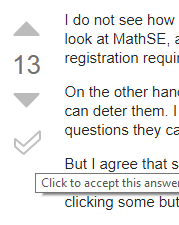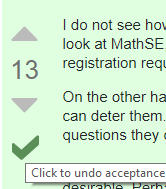How to "accept" answers - when you vote for an answer, there is a push-out very quick that I cannot read properly mentioning a way to "accept" the answer. Thank you in advance
-
3$\begingroup$ This seems related to your question: How does accepting an answer work? and How do I accept an answer? $\endgroup$– Martin SleziakCommented May 3, 2018 at 14:10
-
$\begingroup$ Thank you! - I did not see these link when I searched, and I thought the question was to obvious to be in a link that is given when you write the title... $\endgroup$– jcdornanoCommented May 3, 2018 at 14:22
-
1$\begingroup$ Well, both links I've given are from other meta sites, not from this one - so if you searched here, it is not surprising that you did not find them. (I don't think that the same question has been asked and answered on this meta, but of course I cannot be sure.) $\endgroup$– Martin SleziakCommented May 3, 2018 at 14:25
-
$\begingroup$ I am not sure what you mean by "push-out". (Maybe a tooltip?) But I have tried to answer at least your question about accepting answers. $\endgroup$– Martin SleziakCommented May 19, 2018 at 5:44
1 Answer
As already mentioned, this information can be found in several places:
- What does it mean when an answer is "accepted"? in Help Center.
- How does accepting an answer work? (Meta Stack Exchange)
- How do I accept an answer? (Meta Mathematics)
Probably it will do no harm to mention it also here - maybe this will make it easier to find for some users.
If your post has at least one answer, you should see a checkmark next to it. If you hover over it, you should also see a tooltip: "Click to accept this answer because it solved your problem or was the most helpful in finding your solution (click again to undo)."
As the tooltip says, by clicking on the checkmark you accept the answer, which makes the checkmark green. Also the background color of accepted answer is different from other answer.
If you hover over the checkmark again, you can see the tooltip saying: "Click to undo acceptance of this answer." If you decide to unaccept the answer, you can do som simply by clicking again on the green checkmark.
Accepting answer is intended as indication which of the answers was most helpful to the OP. (In some cases, this might be different from the answer most upvoted by other members of the community.)
Links to more information about accepted answers can be found in the tag-info.