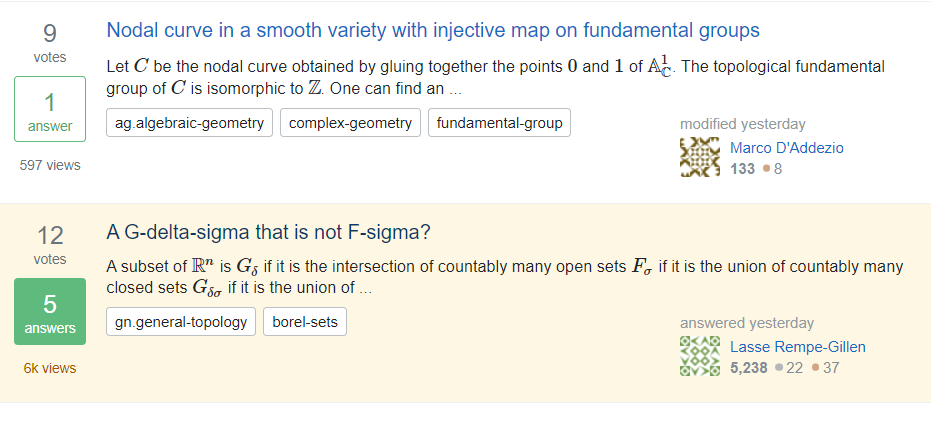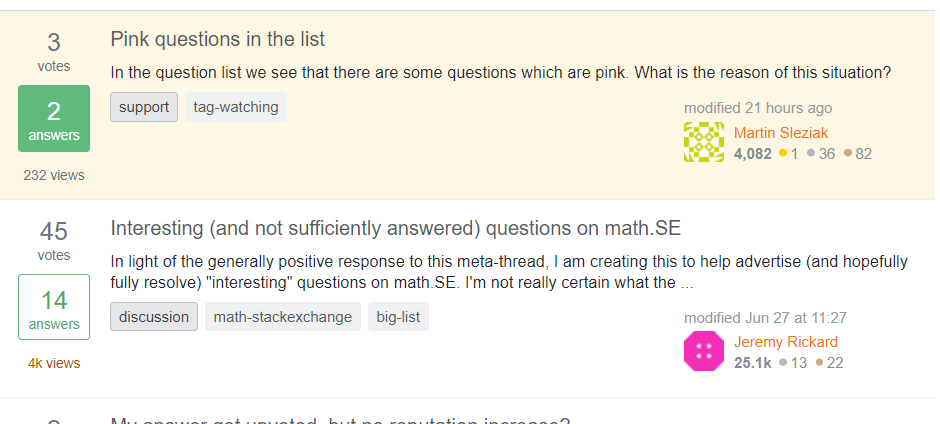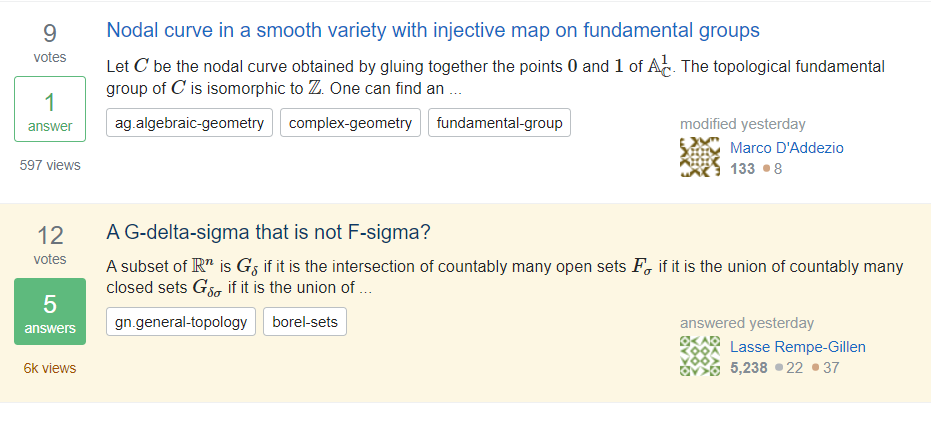The questions which are in different color are those ones, which have one of your watched tags. (This feature used to be called favorited tags, but it was later renamed.)
From What do “watched tags” and “ignored tags” do?
- Questions with these tags become highlighted on the front page.
- Questions with new activity are shown on stackexchange.com/filters.
- In the review queues, questions from these tags are shown to you before other questions.
The actual color is different for various sites - it depends on the design and color scheme of the actual site. (For example, they are highlighted with different color on Mathematics than on MathOverflow. The highlighting can differ even between main site and meta - for example, if you have some watched tags here on MathOverflow Meta you can see that they get grey-ish background color.)
On MO, it looks something like this:
And this is from Meta MathOverflow:
After inspecting the site, I found tagged-interesting{background-color:var(--yellow-050)} both on the main site and on meta. You can see various colors used on Stack Exchange sites in the Stacks Project - Colors. (It seems that people perceive colors differently. And it might also depend a bit on the setup of your monitor. The background color was described as pink in this question and as yellow in another question here on meta.
On Meta Stack Exchange you can find also some discussions related to changing the background color - however, they are rather old, so the answers might be outdated: How can I change the CSS for a question that has a favorite tag?, Define your own color of tagged-interesting, Double-intensity shading for questions with >1 Interesting tags. There is also a similar post on Meta Stack Overflow: The highlight colour for interested tags. I will remind also a post on this meta about getting MO to look closer to "ye olde version": How can I customize site in my browser to get “old feel” look of MathOverflow?
If you're not sure where to find (or change) your watched tags, you can consult the FAQ post mentioned above. I will add a link to my post on Mathematics Meta, which contains also some screenshots: How do I follow tags?