Tilde accents, such as $\tilde g$ (typed as \tilde g), seem to be displaying bizarrely, with the tilde to the right of, rather than on top of, the accented symbol, and with the following kerning messed up (so that there appears to be no space between $\tilde g$ and the following parenthesis above, and just here). Although I cannot say for sure, I seem to remember that this was not always the case. Has something changed?
Extra information (thanks to @JonEricson for prompting, to @Glorfindel for reproducing and instructions on how to post the screenshot, and to @DavideCervone for suggesting to check the Math Renderer): I am using Safari 10.1 on macOS 10.12.14, with HTML-CSS as my Math Renderer. Screenshot below.
![Screenshot of misrendered accent]](https://i.sstatic.net/WMwrm.png)

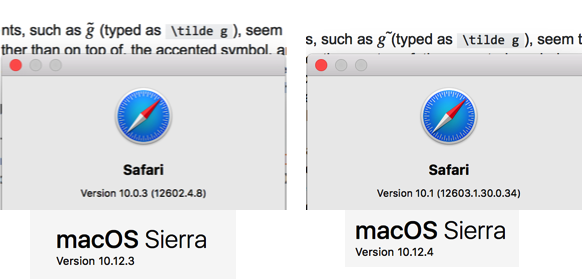
Math SettingsthenMath Rendererto see which one is selected. Try changing to a different one and see if that helps (the SVG output would probably work for you). $\endgroup$