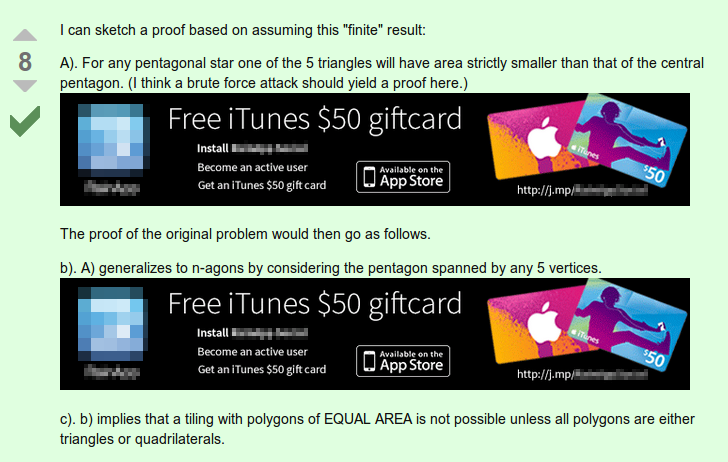It's been fairly well known for some time that ImageShack is a poor image host for Stack Exchange, because they frequently delete old images and replace them with placeholders.
Recently, however, they've taken it to the next level, and are now showing ads in place of old images. This means that many old questions and answers with images hosted on ImageShack now look like this:
It now looks like Stack Exchange is going to be banning ImageShack images, at least from new posts, but this still leaves a bunch of old posts that need fixing.
I ran a query to find posts with ImageShack images on various SE sites, and MathOverflow seemed to have unusually many of them, at least compared to overall question volume. (Obviously, in terms of absolute numbers, Stack Overflow dwarfs every other site here too.) Presumably, this is because MO is a fairly old site, with lots of posts from the old days before Stack Exchange made a deal with imgur and introduced an image upload button into the editor.
I've been going over the results of this query and fixing what posts I can. However, since I don't actually have enough rep on MO to bypass edit review, this is a somewhat inefficient process, and might be seen as flooding the review queue. Thus, I decided to make this meta post, both to explain what I've been doing, and to perhaps encourage others (especially users with full edit privileges) to help with the job.
If you wish to help fix old posts with ImageShack images, here's a quick outline of what to do:
Run the SEDE query to get a list of posts to fix.
Note: The query only returns posts that have images directly loaded from ImageShack, not those the merely link to ImageShack. To find those, enter
url:imageshack.usin the search box. Also note that the SEDE data is not always 100% up to date, so some posts shown may have already been fixed. (I've been working mostly in descending order by score.) There may also be some false positives where e.g. the image alt text contains an ImageShack URL, even though the actual image is hosted on imgur.If the images still work, edit the post and reupload them to Stack Exchange's imgur account using the image upload button in the editor toolbar.
If they're already broken, try to recover them from the Wayback Machine by prepending
http://web.archive.org/web/2/to the image URLs, and reupload the recovered images to stack.imgur. (Please don't just leave the image links pointing to archive.org; while this does generally work, we don't really want to rely on them or cause them extra server load.) To make this easier, you may wish to install this user script, which automatically tries to reload ImageShack images from archive.org when you click them, and also highlights such images by graying them out and adding a red dashed border.If you can't recover the images, and the author of the post is still around, consider leaving them a polite comment to let them know that their post is broken, and asking them to reupload the images if they can. If the author seems to be long gone, see if you can simply edit out the broken images without unduly damaging the post, or perhaps even try to recreate them yourself.
Finally, if the post really seems unrecoverable and useless without the images, you may wish to flag it or, if you can, just vote to delete it yourself.
While you're editing the post, see if there's anything else (spelling, MathJax syntax, needless "Hi!" / "Thanks in advance!", etc.) that you can easily fix at the same time.
Having edited the post, see if other posts in the same thread also have ImageShack images (the user script helps here too) and fix them as well. It's better to only bump the thread once.