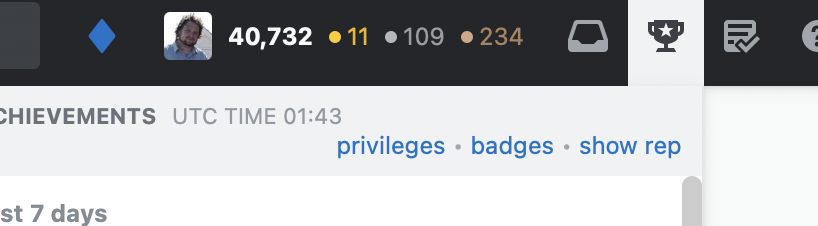In MathOverflow 1.0 we had the ability to hide other users' reputations. Can we get that again?
(Also, I had to rewrite this question several times to get past an annoying box that said my question didn't meet "quality standards" and suggested I needed to check my grammar. Is there any way to make it be more informative about what its problem is? I suspect it was only upset that my original version was too short before I added all this parenthetical irrelevancy.)